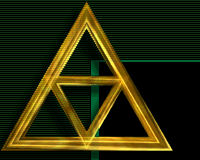|
Alamak IRC Support
|
|
Alamak Chat allows users to login with mIRC, this means the user
is still chatting on Alamak and it's not really and IRC server
but you can use mIRC like a client. Those who prefer the mIRC
interface may choose to use it and chat with thier friends on
Alamak.
Alamak boasts the only chat server in the world accessible both
by IRC and by web browsers like Netscape and IE.
|
|
Alamak IRC Instructions
|
- Open mIRC and click File/Options
- Use the Connect Option
- Click Add to add a new server
- Check the Server List
- Add in the following as an example
- Description : Alamak SG
- IRC Server : alamak.com.sg
- Port : 6667
- Group : 000alamak
- Password : [ops_password]
- Then click on the Add button
- Sort your IRC list with the sort button. Alamak
will appear at the top of the list.
- Just click on connect and you're in!
|
|
Alamak IRC Operator Login
|
|
If you have Ops you can get access to Ops two ways
- You can first login with a non-ops nickname then
type /oper [nick] [password] .. note that this is
not secure and your password could be sniffed.
- Put the Password for your Ops when you setup the
server entry as shown above. The Password is only needed
if you have Alamak Ops. Put your Ops nickname as your
first choice for login and your Ops password. Then you
can login directly with Ops and do not need to use the
/oper command. Remember passwords via IRC are not secure
only web chatting supports secure passwords.
|
|
If Password is Cracked
|
|
If your password is cracked use the change password
form and permanent password via the encrypted web
server and change your login password. You will never
need to use your permanent password when logging in via
IRC so it cannot be cracked this way, and you can always
change your login password by using you permanent password
on the encrypted change password form below.
https://alamak.com.sg/cgi-bin/chpass.cgi
|
|
Special Alamak Commands in IRC
|
Many special alamak commands in mIRC use DOT
like .color .help or .kick rather
than /help /color or /kick.
|
|
Server List
|
|
Here are all the servers and ports you could add, Click HERE
for instructions on how to add the servers to your IRC Server List.
Description
Alamak 1 USA
Alamak 2 International
Alamak 2 Arabia
Alamak MY Malaysia
Alamak TR Turkey
Alamak Maks Chat
Alamak SG Singapore
|
IRC Server
woah.alamak.com
woah.alamak.com
woah.alamak.com
woah.alamak.com
woah.alamak.com
woah.alamak.com
alamak.com.sg
|
Port
6667
6668
6668
6669
6670
6671
6667
|
Group
000alamak
000alamak
000alamak
000alamak
000alamak
000alamak
000alamak
|
|