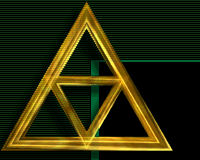|
To browse the ads just click on the section you are interested in. Ads only appear
in the lowest level, so if the category has sub categories, you'll have
to drill down. This allows for ads to be placed more accurately and prevents
a flood of ads in one category due to generalisation.
|
|
If you want to post a new ad, go to the category in which you want the ad to
appear. If there are subcategories in it, you'll have to drill down
to the lowest level. This allows you to place ads in the category that most accurately
represents your product. When you have reached the lowest level, you will find a link
that allows you to post your add.
Click on the link to go to a form, where you enter the
details of your ad and submit. You will have to specify a password for the ad. This
password will be used to identify you as the owner of the ad. After you submit your ad,
you will be shown a sample of how your ad will look. If you are not happy with
the look or the wording, you may delete the ad and try again.
Your ad will remain in the system for 2 weeks before being
automatically purged.
|