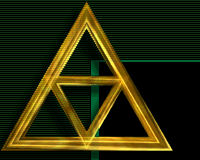|
Alamak HomePages are only available to Alamak members, to learn more about
membership CLICK HERE
You can setup a HomePage on Alamak, and either upload to your personal
freehome directory, or edit your pages online using a web form.
You can also edit and PUBLISH you web pages directly including
personal images, backgrounds, and files. You can use the built in web
editor built into Netscape, Internet Exporer, or AOL. This requires no
knowledge of HTML and web programming language, you can make and edit your
homepage just like using a word processor!
Once you create your Alamak HomePage we will proide instructions on the
easiest method to create and edit your site as well as provide you with
a default template.
Since only Operators can make HomePages on Alamak and these are paid accounts
we have no annoying popups or advertisements. We request but do not require
that you link our chat site.
Conditions - We do insist that you do not link, advertise, or otherwise promote
other chat sites or sites with competing services. We also insist that you not
put on your site or files involved in hacking, illegal distribution of copyrighted
material, promote or carry out any illegal activietes, or pages with intent to
harrass or disparage others. You also may not mention Alamak in any negative way.
Failure to comply with these simple guidelines will result in removal of your
account without compensation. By creating an Alamak HomePage you agree to these
conditions!
Alamak Web Editor
Alamak HomePage Create
Alamak HomePages File Upload
Alamak HomePages List
|