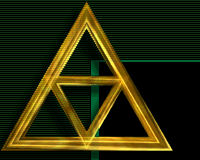|
Browser Setup Page
|
|
|
|
Internet Explorer
|
We've noticed some common problems with Internet Explorer
and chatting on Alamak and we'll provide a brief list of
things you want to change to optimize you chatting.
For IE you will want to set several things.
- Go under Tools / Internet Options / General / Temporary Internet Files / Settings
and CLICK Every visit to the Page
- Go under Tools / Internet Options / Content / Auto Complete
and DESELECT Forms and User names and passwords on forms.
Then Clear Forms and Clear Passwords and then shutdown and
restart IE for the changes to take effect.
- Go under Tools / Internet Options / Advanced and DESELECT
smooth scrolling. Smooth scrolling is rather nasty for frames and
non-frames alike ( this is optional but I find it's better ).
For IE if you want multilingual support.
- Multilingual support, Go under Tools / Internet Options / Advanced
and SELECT Enable Install on Demand.
- Multilingual support, Go under View / Encoding to add special language
character encoding if you want. The Auto-Select language encoding frequently
gets confused as to what encoding to use so it's best to disable it.
- Save your eyes, deselect default windows colors and select a nice gray
background with black font!
I did find one problem with IE when I had installed Simplified Chinese
and Traditional Chinese encoding at the same time. Somehow I got to a
state where Traditional Big5 was interpreted as Simplified Chinese with
some errors in the encoding. I fixed this by going to Start / Settings / Control Panel
/ Add and Remove Programs and removing both Simplified and Traditional
Language Support and then reinstalling from within IE again. Then I turned
off the Auto-Select and this solved the problem.
|
|
Netscape
|
The main Netscape Download Page is at
Netscape Download.
For Netscape there is one Cache setting that should be changed, and another
couple notes if you want non-english fonts.
- Go under Edit / Preferences / Click the Advanced pull down and
select Cache then change the setting for Document in cache is compared to document
on Network to EVERY TIME.
- Save your eyes, deselect default windows colors and select a nice gray
background with black font!
For Netscape multilingual preferences.
- Setting up language preferences in Netscape requires one extra
step, this uses Chinese for an example.
- First install Chinese Fonts using IE.
- In Netscape Communicator select View / Character Set / Simplified Chinese.
- Go to Edit / Preferences / Appearance / Fonts and selected MingLiu for fixed and variable width fonts, you will need to set the same for fixed width fonts as for varirable width or you might pick a different font if you so choose and have more than one Chinese font.
- Test at http://cn.yahoo.com
- You could do something similar for other languages. Ergo, install with IE
then select the Font in Netscape. IE has a nice auto-download for fonts ( but the
autoscroll down bug in IE makes Netscape still the best/only choice for chatting )
- Netscape requires you to select the fonts you want to use for fixed width
fonts and variable width fonts explicity! Go to Edit / Preferences / Appearance / Fonts
like it says above, if you don't select fixed width as well as variable width fonts
they you won't the special charchters in your input box at the bottom during chat, ergo
it will only display for example 'chinese' in the page, not where you type in.
|
|
Multi-lingual Fonts
|
You can usally select the font encoding under View for both Netscape and IE. IE
and the new Netscape will prompt you to download fonts if needed. If you select
Chinese in an Arabic encoded room you will see Chiense characters but they won't
make any meaningful sense to a Chinese reader, so don't be fooled.
Some VERY helpful information on installing special fonts and language encoding
I found on a Thai ISP site see
Thai IE Fonts Page ( in English )
and a test page for Thai fonts was at
Thai Encoded Page ( in Thai ).
Here is some general info for Arabic Fonts.
Here is a FREE Arabic browser Sindbad Netscape Browser
which was highly recommended by Arabic Alamak chatters.
Some Other Useful Links
Multilingual Software Digest
Arabic Font Setup
Arabic Encoded Test Page ( in Arabic )
Thai IE Fonts Page ( in English )
Thai Encoded Page ( in Thai )
Korean Resources
Korean Test Page / Yahoo
Yahoo Japan Info on Japanese Fonts
Chinese / Other Resources
Chinese Resources
Chinese Resources
Simplified Chinese Test Page / Yahoo
Traditional Chinese Test Page / Yahoo
RichWin 1
RichWin 2
TwinBridge Software Corporation
Unionway Home Page
FTP Sites for Chinese Software
|
|
Netscape International Versions
|
The international versions are available at Communicator International Versions. You can install language support with
the English version but if you want the menu's etc to be in your preferred langauage you can
get one of these versions. At last check they had the following.
- BRAZILIAN PORTUGUESE
- CZECH
- DANISH
- DUTCH
- ENGLISH UK
- FRENCH
- FINNISH
- GERMAN
- GREEK
- HUNGARIAN
- ITALIAN
- JAPANESE
- KOREAN
- NORWEGIAN
- POLISH
- RUSSIAN
- SIMPLIFIED CHINESE
- SLOVENIAN
- SPANISH
- SWEDISH
- TRADITIONAL CHINESE
- TURKISH
|
|
Some International Language Software Links
|
The NJStar looks like one of the better packages for free trial includes
Chinese Japanase Korean language input, even has a browser see NJStar Communicator.
NJ Star
|
|
Site Preference is Netscape Communicator
|
The site preference is for Netscape users though we do
support IE WEBTV and other browsers. We prefer Netscape
for several reasons.
- The Alamak administrator does all development on a
Unix platform and so most testing is done with Netscape
Communicator for Unix.
- The installation defaults for IE make chatting difficult
on Alamak.
- The people who originally developed the web worked with NCSA
and later ( when the government grant was finished ) started Netscape.
These people ( Netscape ) deserve credit and support for what they've
done and dislike the monopolisitic policy of including a browser in
the Operating System practised by some OS distributors. Someday if
everyone gives too much support to one distributor you may loose the
right to choose software vendors for applications.
|