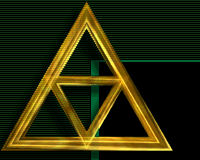Frames supports Autorefresh
Autorefresh is an adjustable rate that sets how often the chat from is refreshed.
The default setting is 20 seconds. The command is /speed nnn.
Some people don't like autorefresh. It can be disabled by setting the refresh
speed very high. We suggest you choose /speed 300 because the chat
will kick you out after 300 seconds if you are being idle anyway.
Note that if you set the speed above 180, you may miss some private
messages since they only last 180 seconds (3 minutes).
Frames keeps Message Field and Chat apart
In Frames mode, the lower frame with the Message Field is fixed. It does not move
up and down the page as the level of chat changes. Addtionally you can
re-size the upper and lower frames to make the Chat area smaller or larger. Just use the middle mouse button
or hold your macintosh mouse button down for more than one second on the
frame divider and then drag it up or down.
It's Faster!
With frames you don't have to wait for the page to finish loading before
you can start typing again. You can in fact just start typing as soon as
you hit enter!
It's Faster... Again!
Frames loads more quickly because the lower frame contains all the 'hidden
data' and doesn't need to be refreshed. Since the upper frame
only contains chat data, it's smaller and is downloaded by your browser faster.
Old Message Buffer
Frames has a really cool message buffer. Everything you type in frames mode
is saved in a message loop of 100 lines. You can access the message loop
with the [<] [||] [>] buttons. To get the previous message
click [<]. To get the one before that, click
it again and so on. You can reverse and step forward through the list by
using the [>] button. If you change direction you'll need to click twice
on the appropriate button.
The [<] button works great if you want to send the same message to
several people, or if you want to change some part of one command like /id
into another command like /kick /ban or /summon without having to retype
the nick. Unfortunately the buffer is lost when you change rooms or nicks.
Finally, the [||] button returns you to the start of the message loop, as well
as clearing the message field.
Switching Into and Out Of Frames Mode
You can either select frames mode before you login or, if you forget, just
type /fr to enable it. If you want to disable frames just type /fr again.
Away Mode
Alot of people liked the old away mode where they would not be logged out
of Alamak when they were idle. Frames mode has replaced this. Just set your
/speed 200 and type /away and it will be exactly like the old /away mode.
The Best Reason to Use Frames
Use frames because it's what Alamak uses! *L*
|