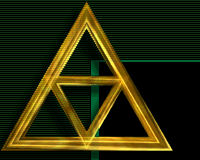|
ALAMAK Members - Commands
|
|
|
COLOR: //[color] [text]
|
|
Color causes the rest of the line specified with [text] to be displayed
as bold and in the color specified. Notice that these command use
double forward slash "//" at the beginning of the line. Colors
are specified either as standard 1 character abbreviations ( r , g , b ,
c , p , y , m , w ) or hexadecimal RRGGBB format.
See the Color Reference for a list of hexadecimal values.
When using the HEX codes for colors, remember that only 0-9 and a-f are recognized
hexadecimal digits, and that 00 is lowest intensity and ff is highest.
If this text is not displayed in RED then your browser cannot display colors, although you can still use the commands to color your text for other users.
|
|
FADE : //fade [color1] [color2] [text]
|
|
The //fade command writes the [text] starting in [color1] and fading to [color2].
The two colors must be specified in RRGGBB hexadecimal format. The //fade3 command
takes three colors and fades from [color1] to [color2] and then to [color3] at
the end. Both //fade and //fade3 have a limit of 40 characters of text.
|
|
WORD MODIFICATION : //[text] /[HEX][word], /bo[word], /bl[word], and /it[word]
|
|
The commands /bo, /bl, and /it cause the next word to be printed in HEX color bold,
, or italic text. These commands will only work in lines that
start with two forwards slashes and have no space between the
commands and the words they modify. These commands can be used in combination with line
modification or other word modifications to get two or more types of text modification. For
example "... /bo/itHello" would print "... Hello!!!". Remember that at the
beginning of the line, a line modification has a space after the /HEX, /bo, /bl, or /it option
but word modifiers do not.
Actions can also contain word modifications by starting the line with //d instead of /d.
|
|
BOLD : //bo [line]
|
|
Bold will cause the whole [line] to be printed in bold text. The /bo /bl /it commands will work in combination with this command but /pic does not.
|
|
BLINK : //bl [line]
|
|
Blink will cause the whole [line] to be printed in text. The /bo /bl /it
commands will work in combination with this command but /pic does not.
|
|
ITALIC : //it [line]
|
|
Italic will cause the whole [line] to be printed in italic text. The /bo /bl /it
commands will work in combination with this command but /pic does not.
|
|
ICONS : //[icon]
|
|
The // command on its own will display a list of all icon images that are on the server. Type // followed by the full icon name to draw the icon. For example,
"//dg.gif" will draw a little dog.
|
|
FLUSH : /fl [text]
|
|
Regular user can use /fl to clear all of thier private messages. Only Operators
get the added option of using /fl [text] which flushes only those private messages
that match the [text]. So you can keep some messages and get rid of others!
|
|
ROSE : //rose[1-9] [text] /rose[6,7,12] [HEX]
|
|
The rose command draws different kinds of roses in color around the [text]. You can
use '//rose 1 hi' or '//rose2 hi' etc or you can specify your own color of roses
his hex code '//rose6 FFFFFF' would make white roses '//rose7 FFFF00' would make
another kind of rose but in yellow and '//rose12 CC0000' would make 12 red roses.
|
|
HTTP LINK : /[URL] [text]
|
|
This command has an unusual format and is used to display a hypertext link to a web resource with
what is commonly called a URL, or "Uniform Resource Locator". Only URLs that start
with "http://" are accepted by this command. An example would be "/http://www.alamak.com/
Alamak Home Page". The URL is placed immediately after the forward slash with no
space between. This is then followed by a space and the actual [text] to display as a hypertext
link.
|
|
ABUSE : /abuse [nick]
|
|
The /abuse command records abuse in a way that cannot be
modified to unfairly frame others. Previously, people would send committee copies of pages to demonstrate abuse, but these can be easily altered. The abuse command makes a file record direct from the server and cannot be modified.
You can record cases of abuse by Operators and Support Users. The report will contain the real nick of the person, any text in the page matching either your nickname and the abuser's nickname. All messages in your private message buffer and any messages in abuser's message buffer coming from you are also added to the file.
There is very little point in recording abuse by non-ops. Use the kick or ban commands instead. In very serious cases of repeated harassment, we can take more permanent action.
|
|
COMMITTEE : /com [message]
|
|
The /com command sends a complaint or message to the server Committee.
This is the best way for
reporting abusive operators. The Committee of the server will try to deal with
each complaint quickly and fairly.
|
|
ID : /id [nick]
|
|
Id shows the user's official nick, Alamak ID, and Operator level. Any Operator can /id to
find their own level. Level 2 can only /id themselves. Level 6+ can /id others for real nickname. Level 400+ can
/id to get official nick, Alamak ID, and Operator level.
|
|
LOCK : /lock
|
|
The /lock command locks the current location so that other users cannot enter unless they are
summoned. When a new location is created by an Operator, it is automatically locked.
It can be unlocked with the /unlock command and re-locked with the /lock command. Once a location
is locked, it is labeled as locked along with the Operator's nickname and address, and can only be
re-entered by the Operator who locked it.
Users can be /summoned to a locked location, and if another Operator /locks the location again,
the new lock replaces the old so that only the last person who locked it can re-enter after leaving.
|
|
SUMMON : /summon [nick]
|
|
The /summon command transports the user with the nickname [nick] to the current location.
Summons can be prevented by using the /null command. Summon is
the only way to get a user into a locked location without unlocking it first. The user receives a
private message telling them who has summoned them. Summon is delayed until the person being
summoned refreshes the screen. If the person leaves before refreshing it will fail.
If a summon seems to have failed with no message
indicating it is blocked, try using /whois to see how long they have been idle. Operators must
use their regular Operator nickname when using /summon.
|
|
CLEAR : /clear [text]
|
|
Clears all lines containing [text] from the current room. This command should be
used to remove vulgar statements from the chat.
|
|
KICK : /kick [nick] [comment]
|
|
The /kick is used to kick a user off the chat for minor violations of chat policy. The user will be kicked off the chat for 10 minutes, after which they will be able to log back on as normal.
A warning is not required for /kick but kicking should be done only for violations in chat policy, not to settle personal disagreements.
Please refer to the Chat Rules and
Ops' Guide for valid kick and ban reasons.
|
|
BAN : /ban [nick]
|
|
Ban is used to prevent users who refuse to follow chat policy or are harassing other
users from logging into the chat. There are two forms of the /ban command. The simplest
form of the ban command is "/ban [nick]" where the server searches out the address of user
[nick] and applies the ban to that address which kicks the user
off the chat. The server uses only the first three fields of the IP address when placing a nick ban since users from a particular address
may have many individual machines at their disposal or have a dynamically assigned address. So if a user with IP address "1.2.3.4" is banned, the server would ban any addresses matching "1.2.3" in the first part of the address.
The second form of the command is used in case a user is rapidly changing their
nickname to avoid banning, in which case you can just ban the address directly with "/ban [address]". In the above example, a good ban would be "/ban 1.2.3". There are more possibilities with address bans such as "/ban 1.2" and "/ban 1.2.3.4" which would result in less specific and more specific bans respectively. Realize that banning address
"1.2.3.4" will probably result in the user switching to the terminal sitting right next to them with a slightly different address.
Banning should only be used as a last resort.
Please refer to the Chat Rules and
Ops' Guide for valid kick and ban reasons.
|
|
READ : /read
|
|
Read is used by Operators to view the Operators' message board. Messages are listed most
recent first and include the Operator's official nickname and the time of posting Pacific
Standard Time.
|
|
POST : /post [text]
|
|
Post is used to put a message on the Operators' message board. When the message board is full
the oldest message drops off the board and the new one added at the top. The message board holds somewhere between 50 and 100 messages depending on how the server is setup. The message board can only be read by Operators.
The message board is to be used for posting information of general interest to all Operators. It is a good place to announce Operator meetings and chat parties. It is not a complaint forum, a voting booth, a
place to discuss server changes or to send suggestions to Alamak.
|
|
IMAGE : /img [nick] [URL]
|
|
Image is used to send a picture image to another user specified by [nick]. Only files ending in
.gif and .jpg may be sent and Operators must use their official nickname when using this command.
The image, nickname, address of sender, and [URL] is displayed once to that user and then
deleted. An example would be "/img Bob http://www.alamak.com/pic/alam.jpg".
The reason why so much information is sent with the /img command is to reduce abuse. The person who sends the /img can be identified and held responsible for the display of that image. Images can be prevented with the IGNORE command "/ig".
|
|
INVITE : /invite [nick]
|
|
This allows an Operator to create a protected room which is saved in the
server. The operator who first types this in a private room is the list
maintainer. Anyone who is added can add or remove other Ops from the invite list
except that the room maintainer can not be removed.
No Operators can /join or /summon /kick or /ban other users into an
/invite room except those on the invite list. If the room is locked
only Ops on the invite list can join the room without being summoned
and regular users can not join in freely. If the room is unlocked
regular users can enter the room freely but no Ops can enter who are
not on the invite list. Regular users can not be kicked out of an
/invite room from the outside except by committee and above.
Do not make un-necessary invite commands, these are permanently stored in
the server. Setup your room, remember it and use the same room name again
next time, Thanks!
|
|
UNINVITE : /uninvite [nick]
|
|
This removes an Operator from the invite list for the current room.
Anyone on the list can add or remove Ops. The room maintainer can
not be removed unless he removes himself, ergo destroy the invite list
for the room.
|
|
OPS : /ops
|
|
The /ops command is a very new command. It will remove the '#' marks on an operator
address so that an Operator can chat as a regular chatter and not be bothered for
color requests. This is somewhat like a stealth mode for Operators.
|
|
UNLOCK : /unlock
|
|
Unlock will remove a /lock that has been placed on a non-public location. If an Operator
creates a new location, it is locked by default and the Op must use /unlock to allow other users, including other Operators, to enter the location without summoning.
|
|
BACKUP : /backup
|
|
Backup sends a message to all other Operators on the chat that help is needed at the current
location. Backup is a good command to use when an Operator is trying to stand up for chat
policies and is overwhelmed by a group of users at a given location. This command should only
be used in cases where the Operator or Operators at the location cannot handle the situation by themselves. In cases where an Operator is accused of misuse of powers or has a conflict with other
Operators it is probably a good idea to /summon a few other Operators to the location to get
second and third opinions and come up with a group solution. Operator conflicts or
disagreements on policy should be addressed by private message or in a locked location as public
accusations generally aggravate the situation.
|
|
UNBAN : /unban [address]
|
|
Unban is used to remove or list banned addresses. A list of banned addresses will be displayed
if the [address] option is left blank. If an [address] is supplied and it exactly matches an
address in the ban list, the ban will be removed from the list. As an example "/unban 1.2.3"
would remove a ban on address "1.2.3" followed by anything. All bans are deleted when the
server is rebooted or reset by one of the system operators. Addresses should be unbanned after
a sufficient time has elapsed.
|
|
GIVE: /give [nick]
|
|
The /give command allows Operators to give one color to [nick] (chosen at their discretion).
We reserve the right to modifty this command at any time.
|
|
EVENT LOGGING: /log
|
|
Toggle logging of /kicks and /bans to your message buffer.
|
|
SERVER EFFICIENCY : /eff
|
|
Displays the current statistics for the server. Stats include the maximum number
of users, the current number of users, the percentage of operators, the minimum
Op percentage for free color and the current color mode.
|